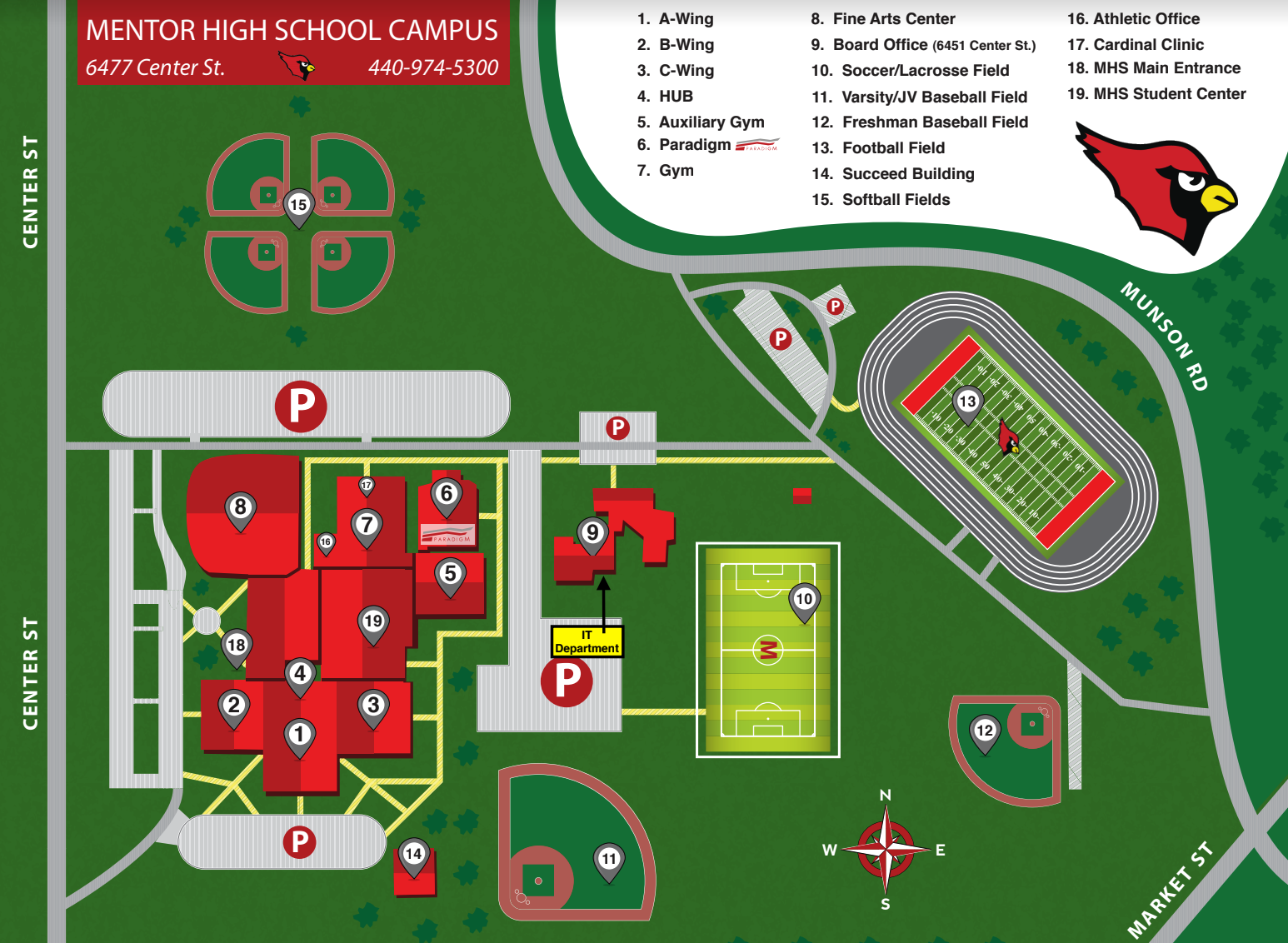Technology
District Technology Plan
Access digital content through Clever
Mentor School's YouTube Help Videos and Useful Links
IT Support Documentation
The Mentor Public Schools Technology Department is responsible for the infrastructural maintenance and support of all things technology for the district's 11 school buildings, administration offices, maintenance building, and our professional learning building, Paradigm.
Members of the Technology Department
Members of the Technology Department
|
Mike Lynch
Director of Innovation and Instructional Technology [email protected]
|
Jeremy Woodworth
Supervisor of Informational Technology [email protected]
|
|
Julain Manley - Secretary
|
Julius Vegh - Data Base Specialist [email protected] |
| Tracy Gibson - EMIS Analyst and Data Base Manager [email protected] | Doug Estes - SQL Network Technician [email protected] |
| Tim Baker - PC/Network Technician [email protected] | Joe Hernan - PC/Network Technician [email protected] |
| Todd Baur - Computer Technician [email protected] | Josh Houston - Computer Technician [email protected] |
- For Parent Portal (Infinite Campus) support: call 440-974-5254 or e-mail [email protected]
- Submit an IT ticket to the IT Help Desk